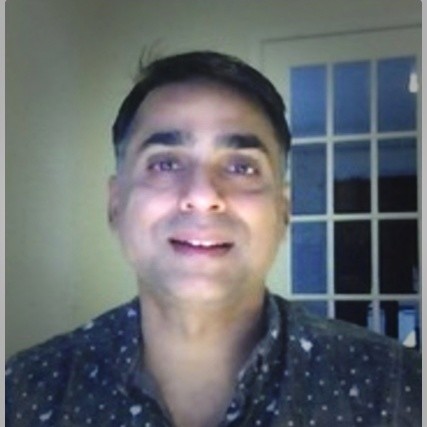Are Cloud Environments Really Secure?
There is no denying the fact that cloud computing adds enormous value to a business. From improving data access and freeing up internal IT resources for more strategic tasks to cutting costs and increasing flexibility and versatility, such appealing features and benefits of cloud computing have been fueling the integration of cloud environments in a number of industries. But like any new technology, the adoption of cloud computing is accompanied by a myriad of security issues. The data security and privacy concerns rank at the top of the list.
It becomes extremely important for the companies as well as the service providers to understand the most common security challenges that cloud computing faces. In spite of such cloud popularity, less than 10% of the world’s data is estimated to be stored in the cloud. Shocking? Let’s know why.
Security Risks of Data Storage on Cloud
Data storage is one of the vital functions of the cloud computing environment. A cloud environment allows enterprises and consumers to move their sensitive information to the cloud, where they can access the data and finish their computing tasks just through the Internet connectivity. The client’s data are stored on various data servers spread all over the globe.
Since a vast amount of data is stored on cloud servers, providers arguably become a bigger and more attractive target. Since one provider has data of multiple clients on its data servers, hacking and diverse attacks to the cloud infrastructure would leave the peace of mind of multiple clients at stake even if only one service provider is attacked. When you put more eggs in one basket, the prize is much bigger.
According to Information Security expert Thomas Parenty, “You have no idea who is managing the computers with your information. You have no idea where they are. You have no idea what protections may or may not be in place to make sure your information is not stolen or disclosed or that it does not accidentally disappear" (Source: CNN). This safety concern is a common among organizations that are stepping back from cloud technology implementation.
Another security concern arises from the fact that companies are bound to trust their data for someone else to look after. From any company’s prospective, it is downright bothering that someone else has access to all your sensitive company data and someone else is responsible for keeping it safe. Even though your cloud provider may reassure that your data is safe, but you know no business is ever going to be as rabid about your data safety as you would or should be.
Privacy Concern
Talking about privacy protection, in the U.S., data stored in cloud are considerably easier to obtain by the government and other law enforcement firms for criminal or other investigations. It can be done secretly and easier to do than data stored on premise environments. Rather than just worrying about competitors, dissatisfied consumers or staffs breaching cloud security, businesses now have to concern about government intrusion as well. This is a serious threat to the whole concept of privacy in cloud and many demands the laws to be updated in this regard.
What You Need to Do?
“You get what you pay for” – never holds more true than cloud computing. If you’re planning to move to the cloud infrastructure, always choose a major provider. Not only they provide more services in general, but they’re more safe and secure. Major service providers, like Amazon, Microsoft, and Google, have infrastructures (advanced encryption system) in a place that small and medium-sized providers cannot create on their own. Thus, you probably want to find a service provider with a good history of keeping its clients’ accounts and data secure. Pairing with a reputable cloud vendor is the most crucial decision you can make in keeping your data security on top.
Keeping your data secure is as much your responsibility as your cloud provider’s responsibility. Poor password security can leave scope for cyber criminals to access your private data. Simply, avoid using the same password from multiple platforms; make ‘secure’ passwords, and keep changing them at regular intervals. Remember, attacks are mostly opportunistic in nature.
We need to understand the cloud technology is still new, and the requirements and challenges are just coming out. Considering increasing cloud adoption and its associated security threats, employers are in serious need of professionals who can help establish cloud security programs and follow best practices for securing the cloud.
Cloud professionals, looking to get into the cloud security domain, can go for training programs and certifications, which can help them land up lucrative jobs in the industry. Where to start? Here at QuickStart.
QuickStart – Helping Businesses Keep Data Secure on Cloud
With the aggressive adoption of cloud computing, QuickStart is transforming career growth by empowering professionals with the right knowledge and skills acquisition in order to learn, grow, and master cloud skills across Azure, AWS, Google and more.
QuickStart offers Cloud Computing Security Knowledge (CCSK) – the industry’s first user certification course for secure cloud computing. The CCSK online course is designed for cloud professionals looking to expand into vendor specific cloud platforms. The certified CCSK professionals can look forward to job roles like Cloud Services Project Manager, Cloud Engineer, Data Center Manager, Cloud Architect, and more.
The Cloud Computing Security Knowledge (CCSK) also provides a valuable measurement of a candidate’s knowledge and competency in following best practices of cloud computing, and thus will to be a highly-sought certification course by employers for their cloud security domain.
CCSK training course is a self-paced learning program, which prepares students for the Cloud Computing Security Knowledge certification exam. Students can choose to learn at their own pace, based on their own comfort and availability.