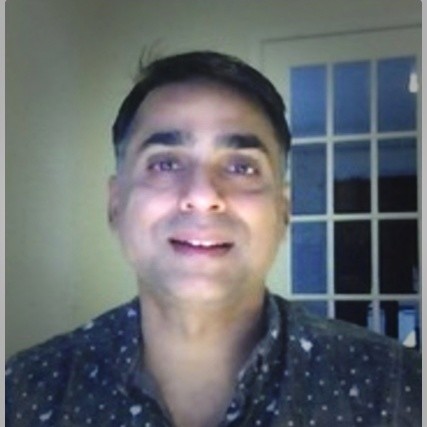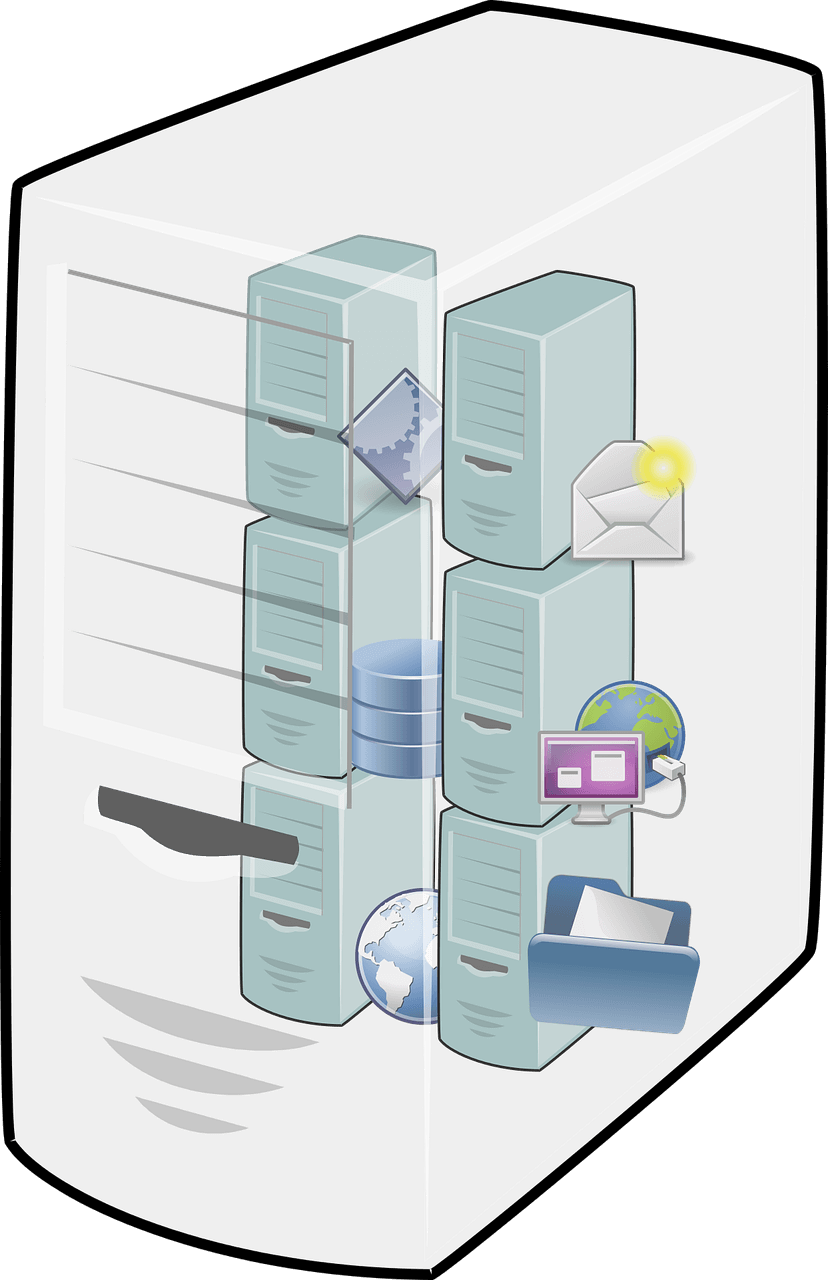
Everything You Need To Know About AWS Cloud
AWS is the world’s largest cloud computing service, occupying a whopping 34% of the overall market share in this domain, but a lot of people in the IT and business sector have a fair idea about the service’s gargantuan size and its influence in the market, but knowledge regarding its workings are scant.
In this whitepaper, we’ll be addressing this very issue and will provide you with insightful knowledge regarding different facets of AWS that will help you better your knowledge with regards to the platform and make the decision of opting for any of its cloud services for your business much more easier.
How to Begin Using AWS?
You can get started with AWS by getting an AWS account. The Amazon account you might currently possess for shopping on the eCommerce site of Amazon won’t work on AWS.
The AWS account does not contain a shipping address but rather, it requires you to provide it with a billable address to where AWS can provide you with the costs that you incurred using its cloud services each month.
While most of the service has a paywall, the initial AWS sign up will allow you to start using the service at a very basic level for no fee at all.
For initial signups, a t2.micro virtual machine instance is made available, but you can just use it for up to 750 hours each month. If you exceed beyond this limit, you will start incurring a monetary bill. The t2.micro virtual machine is a very basic level machine and is comparable to having a physical system that offers 1 GB of ram.
On top of this, Amazon also provides you with 20 GB of RDS Relational Database and S3 storage services (with a limit of up to 5 GB), if you plan to use the t2.micro virtual machine as a virtual server.
Learning to USE AWS?
For basic level introduction and knowledge related to AWS, you can sign up for “AWSome Day” event, which is a streaming conference initiated by AWS itself to make beginners understand their platform in basic details.
However, if you are looking forward to integrating AWS in your business through any of its various service offerings, you will need to opt for AWS certifications online, each of which focus on different verticals like AWS fundamentals, storage, networking, security etc.
Datacenters and their management was a large capital expenditure for firms before cloud providers came along. So, the basic premise around which most of these cloud providers like
Is AWS Cost Efficient?
AWS is built to ensure that firms incur a lower cost by making them pay only for the services they use and not for other associated things like maintenance expenses for datacenter or for upgrades.
However, AWS might seem like a cost-friendly option but in recent times, many firms have started to realize that this is certainly not the case.
This might sound a bit confusing to understand but you need to wrap your head around the fact that cloud services are different from any other type of traditional operating expenses that your business might incur. With each service you initially opt for on the cloud, you are more likely to get drawn into using other affiliated services until the costs get substantially higher than you initially accounted for.
And through this strategy, firms build more apps and software through AWS thereby increasing the rate at which they utilize the AWS services.
The free, basic level offering is just enough for businesses to start off with a basic level database or a similar task on AWS, and through this, businesses get drawn on to using more and more services under the guise of acquiring “affordable” services” until the overall expense that the business incurs for using AWS balloons to a very huge sum.
Therefore, its imperative that you don’t just opt for any of AWS’s services until you don’t have a cost management and control structure in place for the task. There are many online courses that teach you how to do this, even on AWS itself so is highly recommended that you opt for it before beginning with AWS.
Understanding Amazon's Web services Core Product Line?
Amazon Web Services is currently managing a vast cloud service product repository. From conventional cloud services like compute, database, storage to cutting-edged cloud-integrated technologies like IoT, Big data analytics, DevOps, management tools etc. AWS offers more than 175 products globally.
Discussing all of them is out of bounds for this whitepaper, so we’ve picked out the most important ones out of the lot. These are AWS products that have wide-ranging business applications and are the most widely used among all of its product offerings:
Elastic Compute Cloud:
The Amazon Elastic Compute Cloud is an automated service and one of the most popular such services offered by AWS. To explain this service in its most basic definition, the EC2 is where Amazon’s massive datacenter resources converge to power the availability of unlimited virtual resources for businesses.
However, the best part about this service is that the EC2 can be used to run instances of virtual machines in locations that are the nearest to the user so that it can power maximum efficiency and lowest possible lag.
While you can run exact simulants of physical servers on EC2, the current capabilities of this product are much, much bigger than this. You can create as powerful and as customized a virtual server as you want.
So, no matter how much storage, memory, processing capabilities or bandwidth your software or cloud-based apps are primed to run on, the EC2 can be reliable in delivering it.
On top of this, the costing, which is done on a per-second basis allows you to easily eke out a price that’s profitable for you by carrying out an easy cost analysis.
Elastic Container Service
With the advent of virtual machines, manufactured servers became increasingly irrelevant as all apps and software could be run in the same manner in VMs as they were in physical servers.
However, when it came to packaging functionality, there was still a gaping hole that was required to be filled if cloud-based delivery for apps was to continue via VMs.
To address this issue, Docker introduced the “Docker Container”, which was a more simplistic and efficient way to deliver apps via the EC2 if you are using AWS for the task of building apps.
Now, the Docker container is simply referred to as a container. These containers gave rise to a very unique sort of business model that redefined how apps were priced.
The apps now don’t need to pay for their storage, but rather for the resources they utilize whenever required. This might sound a bit confusing but let us explain this model to you with the help of an example. Instead of paying for a computer that you need to use upfront, you will pay for each byte that gets processed through it, the electricity it consumes and the number of times the motherboard or processor starts functioning.
This makes it easier to build and operate larger apps like those with multi-player game models. As players play on the game, the EC2 will only charge you for the data they are consuming and the processing power they require, nothing more, nothing less. This pricing model is one of the core pros of using AWS and its referred to as Fargate.
Amazon Lambda
The ECS model from AWS is dependent in large part on the Lambda service offered by the platform.
It has severely transformed the way applications are being developed by businesses around the world. The proliferation of apps with single-use features has become possible through this very specific AWS product.
So, what Amazon Lambda actually does is that it eliminates the need for you to run, manage or pay for any sort of servers or containers.
AWS calls it the serverless model but it doesn’t imply that there are no servers at work when it comes to hosting apps, but rather what it does is that it absolves the developers from the responsibility of managing or scaling servers for apps.
Instead, code can be pushed into it that defines a certain function that the app is primed to make, and the developer will only be charged when the app performs that function.
So, if you have an app that offers users with the feature of performing a certain mathematical calculation like a division function, then you will only be charged when someone performs that function on the app. No costs for containers or hosting allow developers to build highly scalable apps that can reach a wider audience.
Simple Cloud Storage Service
This is exactly what its name implies, a simple cloud storage service where data can be stored endlessly and retrieved whenever required.
Amazon, however, doesn’t charge you for storing the actual data. Rather, it charges you when either you upload the data itself or when you pull or specify any action on it.
So, because of this, you don’t need to worry about how much storage volume you are actually consuming. This was one of the most revolutionary of concepts by Amazon because, in conventional cloud storage services, one would assume that the data being stored might consume a certain amount of space on an actual physical device, so the service would definitely charge something for it.
Amazon changed this concept on its head by letting you put your data in what it calls “buckets” that are available with each account. You can use up to 100 buckets at a single time and there is also the capability to ask for more from Amazon if you really need them. But more often than not, these buckets are more than enough to run the functions of most apps and software a firm can build and wants to host.
What’s even more amazing here is that if you are not using up a very significant amount of space or don’t perform any sort of functions on it for elongated periods, you won’t be required to pay.
Payment becomes necessary when data is being accessed on a constant basis, but even then, you will be billed quite differently depending on the kind of data that’s stored there and is being accessed.
Databases and videos stored in an S3 bucket, if accessed, will have different bills altogether. This allows businesses to ensure that the payment they are giving to Amazon for S3 is according to the value of the resource they are accessing on the site. A one size fits all method that could have depended on factors like the amount of bandwidth accessed, would have made the platform simply inefficient towards serving a wide variety of business data storage and access needs.
Amazon Database Services
So after you have understood how the S3 service functions on AWS, let’s move on to a related capability service offered by Amazon, that you can leverage but it adds a third turnstile to the ones you are previously accessing in this chain.
This service is related to database engines specifically. These engines work primarily on all kinds of data that is stored in the AWS cloud.
If you have difficulty wrapping your head around the complicated feature, then imagine this service as a database management software that is installed inside a VM image, mimicking the functionality of an actual database management software that could have been installed on an actual, physical machine.
There are multiple types of database management software that are available in these VM images like MariaDB (open source), Microsoft SQL Server, MySQL (open source), Oracle DB, PostgreSQL (open source), which are used conventionally for any type of SQL language-based relational data.
Amazon recently released its own database management software by the name of Aurora to compete with other more popular services operating in the same niche.
Accessing this functionality doesn’t require an app that was specifically built for the cloud. Even if it wasn’t, Amazon still allows you to access these software given that the formats available can sync and are supported by the apps themselves.
Other types of database management software are also there. If your data isn’t that structured then AWS offers you to leverage DynamoDB for running an analysis on it. ElastiCache and DocumentDB are also there if you want to work with data in-memory or long-form data.
Data Migration Services
Nowadays, its not just data thats being migrated to the cloud as firms want to move a lot more than that, including servers, apps, software, etc. This is a much more complex task than just moving data in buckets, so Amazon offers its own service for the task known as the Amazon Migration Hub.
This platform enables businesses to streamline the migration process by allowing firms to track the progress of each app or software separately. On top of this, this tool also provides users with the ability to check key metrics for each app migration process. And the Hub works perfectly with AWS’s own and migration solutions from recognized partners or affiliate platforms.
Apart from this, there are also other data migration-based solutions powered by tools like AWS Snowball that users can leverage to power cost-effective data migration through a physical storage device.
Amazon Networking Services
A lot of businesses still have apprehensions over hosting their networks in the public cloud due to security and privacy concerns. Amazon offers a solution for this in the form of its Virtual Private Cloud service, which allows businesses to create private sections of networking on the AWS cloud. All of AWS resources remain available in this section but a business’s data and other resources remain warded off from the public section.
Amazon Config and Config Rules Tools
Any resources that you host on the AWS cloud require configuration and to easily achieve this, AWS Config and AWS Config Rules can be leveraged. So, when you want to either check or change the configuration or even automate the whole process of assigning a certain configuration to a new resource, you can accomplish this easily with the AWS Config.
AWS Security and Access Management
Security is one of AWS’s core focus areas and it currently offers multiple tools for businesses to safely place and manage its on-cloud resources. One of the most important tools in this regard is the AWS Identity and Access Management (IAM).
The purpose of this tool is to make the process of developing access rules easier and their control robust. So, whether you have one or multiple accounts on AWS, you can manage different security and access protocols for each one of them through this very tool.
This resource is not region-specific and businesses from all over the world are granted equal features on this security tool.
If you have done the AWS security fundamentals certification, then you will know in detail how to set up and leverage this tool to ensure that your cloud resources are being protected through the best security and access practices.
Amazon Messaging Services
This is one facet of AWS that most businesses are still unaware of, but AWS messaging services is fast rising as a top, a highly resourceful platform for powering business communications.
AWS messaging services allow businesses to access various tools like Amazon Simple Notification Service, Amazon Simple Email Service and Amazon Simple Queue Service.
Together, these services can be utilized to send messages, manage email campaigns, receive or send notifications among other communication services. For a dedicated cloud service provider, AWS is surely diversifying its service portfolio to include services that don’t generally fit in with cloud-based provider models conventionally.
AWS Development Tools
A core purpose why businesses opt for AWS is hosting apps, but there are multiple services available in the AWS cloud that will also allow you to develop those very apps inside its own environment, making the whole process from initiation to delivery much more simpler.
AWS Command Line Interface along with the diverse SDKs offered allow developers to quickly and easily initiate actions on the platform. Multiple languages are also supported including Linux, Python, Ruby, etc.
Amazon AI:
Probably the most influential service going into the next decade on the AWS platform is the AI and machine learning service. A majority of firms out there are now leveraging the deep ended and diverse set of AI solutions that Amazon offers through its various components like the AWS Sagemaker, which is a tool through which you can easily build and train AI and machine learning models for a wide variety of tasks. From fraud detection to enhanced image recognition, Amazon AI can be utilized to bring in utility to your business services.
However, this overall technicality of learning about and then managing these resources on Amazon AI does make it a complex component to tackle by new businesses and startups so you will need to ensure that you have a framework ready to capitalize on the services being by Amazon in this regard.
What Else Can You Use Amazon For?
Literally, anything that you would want to accomplish on the digital or virtual side of your business can be augmented with an AWS service today. From Amazon Quantum Ledger which manages Bitcoin to Amazon Gamelift that provides cost-effective servers for modern-day games, there is a service for every sort of task on AWS. So, it’s really up to you on how you would want to utilize the platform to suit your business needs.
AWS is currently the top player in the cloud space and its dominance is likely to continue as other competing platforms fail to meet the vast amount of utilities that Amazon keeps adding to its already impressive service repository, therefore its high time that you too start leveraging the platform and power your business ahead with cutting edge, cloud-based digital solutions.