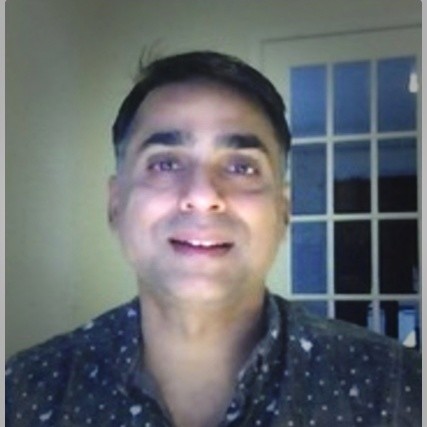Train your Cloud Storage Managers to Take Advantage of Azure Blob Storage
If you are an organization that could make good use of an extremely scalable system for storing videos, audio, images, and other such unstructured digital files, Azure Blob storage capabilities are what you are looking for. Housed inside containers and stored as blobs in the cloud, these data storage objects are accessible from anywhere on the planet via URLs that are uniquely generated for every instance.
The cloud storage managers may be aware of Azure Blob and their types, if they aren’t here are brief descriptions. Blobs are available in three varieties, Block, Append and Page Blobs. They translate to different cloud storage needs and scenarios of your organizations. These types are further sub-categorized into three tiers: cold, hot and archive. The tier you select for your blobs will depend entirely on what your focus is, it could be cost savings, instant access, or maybe both. Azure Blob will provide you with a wide range of options for managing access to your blobs and containers.
If your cloud managers require a 101 for Azure Blob your organization can provide them with Azure training to get them up to speed. There are two ways you can get access to Azure Blob, create an account either through the Azure Portal, or you can select a more direct approach mostly used by developers through many supported apps and clients like “PowerShell”. However, before we begin let’s discover the blocks that build this feature rich, highly scalable storage system and its advantages, then you can decide if you want your managers to get Azure training and certification.
What’s a Blob?
Technically speaking the term BLOB stands for “Binary Large Object”. Although, when speaking in the context of Azure Blob, simply put it is a digital file with a unique URL and file name. Blobs never have any restriction on the type of file or its size. The blobs reside inside containers and are accessible from anywhere through, REST APIs, URLs, or Azure SDKs, which are subject to the access control settings. Once you’ve created a Blob, you will then be required to designate the type of blob. Note that once you’ve selected the type of the blob it cannot be changed. Let’s take a closer look at the types of blobs at your disposal, their properties, limitations, and benefits:
BlockBlobs
Keep in mind that an average blob will often always be a significantly large file, which is why block blobs are divided into smaller pieces known as blocks, this makes them quite manageable. Blob Downloads and uploads become much faster, reliable and easier once divided into smaller segments. For instance, if you want to store 10-gig high-resolution video tutorials for your business. In its present state, it will take a long time to upload. Once you convert it into a block blob on Azure, you’ll notice that that same file now compressed and broken down into parts will upload much faster simultaneously, making it much easier to download and manage efficiently. As for the limitation for this type of blob, note that a block size cannot exceed 100MB and a blob cannot contain more than 50,000 blocks. This brings the size limit of a block blob to 4.75 terabytes (TB).
Append Blobs
Just as a block blob, an appended blob too is made up of blocks. However, only these appended block has the ability to be modified after creation through Appended Block operation. Any block added to an appended blob will be added at the end of its string of blocks. It is important to note that the block size of appended blobs is only 4MB, and far smaller max blob size of 195GB. This blob structure is perfect for incremental data that accumulates over time, like logs.
Page Blobs
Last but not the least, page blobs are comprised of pages rather than blocks, each page is made up of 512 bytes. This is ideal for files for which you have to give a read/write access. The maximum size of page blobs can reach a massive 8 TB.
The importance of containers
As mentioned earlier, every blob resides in a container. You have the option to have as many containers as you want in your account and any amount of blobs as required in a container. I know these containers seem quite similar to digital folders on your laptop, but note that the containers themselves cannot be nested with one another, meaning a container cannot be placed inside another. This is primarily due to restricted metadata and access control of the container, not individual blobs. Since containers play a major role in the Azure storage system, so every account comes with a root container that is set by default.
Blob Storage Tiers
Azure provides three different storage tiers for you to store your data, namely Hot, Cold and Archive. Each of these tiers represents a tradeoff between availability and accessibility on one hand and cost saving on another.
Hot storage tier
This tier is the first and foremost choice of businesses who need frequent access and categorize their data. Hot storage is optimized for speed and come with the highest level of availability at all times. This also means it comes at the highest cost of the three tiers.
Cold storage tier
This type of storage is configured of data that isn’t frequently used, it is stored in the cold tier and is saved for up to a month. This tier is the perfect balance between cost saving and availability. Considered ideal for disaster recovery needs and short-term backups.
Archive storage tier
This storage tier applies to the sort of data that is rarely accessed. Being the most cost-effective option of the three tiers, note that archive storage isn’t directly accessible. In order to access your archived data, you will need to move the container to either a hot or cold storage.
If you wish to get started with Azure blob storage, use the portal as it provides a non-technical, intuitive route, but most developers prefer clients and apps, like PowerShell, that Azure supports. Either way, you’re likely to find that Azure Blobs provide feature-rich, scalable solutions that meet the unstructured-storage needs of your organization.