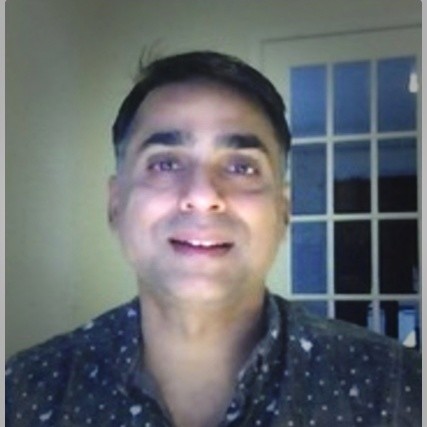The Microsoft Azure Training Series: What Are Hypervisors And What Are They Used For?
A hypervisor is a virtual machine monitor (VMM) that makes it possible to create virtual machines and servers. When it comes to Azure, you will be dealing with Azure hypervisors which are a highly evolved form of Microsoft Hyper V. The Azure hypervisor allows you to create multiple virtual machines (if needed), and distribute the bandwidth, disk storage space, as well as memory for VMs. Furthermore, it enforces memory and process segregation between different virtual machines.
History of Hypervisors
The history of hypervisors dates back to 1956. IBM coined the term and used it for programs that were used with IBM System/360 series. Hypervisors evolved with time and reached their current form with the help of performance improvements enabled by Linux and Unix.
What Are Hypervisors Used For?
Hypervisors have a number of management and visualization features that make it so attractive for its users. These features can be used for the following things:
- To create servers and virtual machines with different operating systems like Linux and Windows
- To manage different virtual machine instances like access control, storage, permissions, CPU, and RAM
- To migrate business service
- To create and use software’s and operating systems
Learning More about Azure Hypervisor
Small Footprint
The user doesn’t have to worry about fixing and tweaking extra code, deal with churning, or do reboots for the host. Critical code paths are optimized for Windows Azure scenarios.
Tight Integration
It is optimized with Windows Azure kernel, which helps to unlock new levels of scalability and performance.
Types of Hypervisors
Let’s have a look at the type of hypervisors:
Type 1
These are also known as native or bare-metal hypervisors because they run on the host’s hardware to manage the guest operating systems. Some of the examples are:
- Microsoft Hyper-V
- Oracle VM Server for SPARC
- Oracle VM Server for x86
- VMware’s ESX/ESXi
- Xen
Type 2
These are also known as hosted hypervisors because they have a conventional operating system. In type 2 hypervisors, guest operating systems run as a process on the host. Some of the examples are:
- Parallels Desktop for Mac
- VirtualBox
- VMware Player
- VMware Workstation
Advantages of Hypervisors
They keep the virtual machines segregated. Even though VMs run on the same hardware, they are still separated, which means that if there is an issue in one, it will not affect the other VMs. In addition to this, VMs are mobile, which means that organizations can easily move them between different virtual servers, as they are not connected to any kind of physical hardware.
Security Concerns
Hypervisors are more secure than containers, but even they have some strings attached. It is very much possible for hackers to make rootkits and malware and install it as a hypervisor. This is known as hyperjacking and can be extremely difficult to detect. If there is no anti-malware software downloaded, it can cause the malware to incept operations of the OS, as it runs below it. Some experts use BluePill and SubVirt, whereas others use an anti-rootkit known as Hooksafe to ensure hypervisor security.
Hypervisors have become extremely important since their inception, as they are an integral part of the virtualization movement. Today, in order to cut costs and increase resource utilization, web servers use hypervisors. If you want to learn more about hypervisors, you can take one of our Microsoft Azure Training courses.