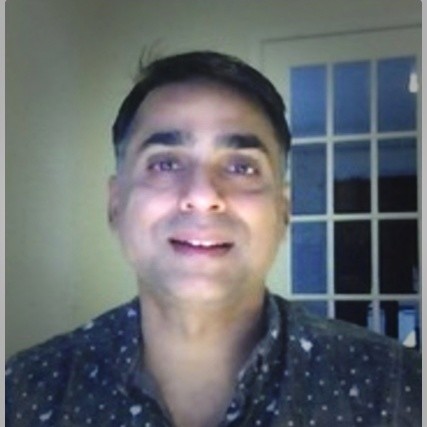Azure AD As A Directory Service
Azure AD is an access and identity management solution for the Azure platform. In the modern times, it has been used for providing secure access to people using the cloud. Due to its many benefits, it is used for configuring access to users, providing an identity management solution and the most important of all—transferring in-house Active Directory implementations to Azure AD. The many advantages of Azure have made it the go to a cloud solution for a number of businesses and a large number of IT aspirants are trying to figure out how to learn Microsoft Azure for better career opportunities. After successfully completing a Microsoft Azure course, you can expect to earn an average salary of $121,911 as a Solutions Architect.
Azure AD Directory Service
In computing, directory service or name service maps the names of network resources to their respective network addresses. If you are shifting to the cloud environment on Azure, you need to use the Azure AD Directory Service for the migration process.
Completely compatible with Windows Server Active Directory, Azure AD DS features, services like LDAP, Kerberos/NTLM authentication, domain join, and group policy. Without purchasing and procuring any of the aforementioned services, you can patch and manage domain controllers in the cloud by using Azure Directory Services. Azure AD Domain Services can be conveniently merged with the identities of Azure AD users who are already present. This allows users to log in to the system with their corporate credentials. You can also use already present groups and user accounts for securing access to resources and smoothen the process of migrating from on premise to cloud infrastructure.
The Azure AD Directory Service can be used by organizations that solely work on the cloud and enterprises that use a combination of cloud and on premise infrastructure. Below is a brief description of the working of Azure AD Directory Service in both scenarios:
For Cloud-Only Organizations
A cloud-only Azure AD user does not create an on-premises identity footprint. Every credential required for accessing resources are native to the cloud, which means it is created and managed in Azure AD.
For Hybrid Organizations
Enterprises that make use of hybrid IT infrastructure make use of a variety of cloud resources and on-premises resources. These organizations sync identity information from the directory located on their premises to the Azure AD users. As hybrid organizations consistently shift their on-premises applications to the cloud, Azure AD Domain Services are considered useful for them.
Features of Microsoft Azure
There are many amazing features of Microsoft Azure that makes it a fantastic platform for organizations. Below is a list of some of the most important features:
- NTLM and Kerberos authentication
- LDAP bind & LDAP read support
- Available in multiple Azure regions
- Higher availability
- Allows creation of domains with a custom name
Advantages of Using Azure AD as A Directory Service
There are many clear benefits of using Azure AD as A Directory Service:
Easy of Use
With Azure AD, everything becomes easy. You do not have to set up connectivity to your office premises for managing identity infrastructure.
Economical
There are no infrastructure and management requirements when you are using Azure AD. This takes away a lot of burden from the shoulders of the Azure tenant and helps in lowing the costs of operation.
Compatibility
Built on well-known and widely used Windows Server Active Directory infrastructure, Azure AD Domain Services are compatible with most Windows Server Active Directory feature. This makes it much easier to use and work with.
Integrated
Azure AD Domain Services is incorporated into your Azure AD tenant.
How to become an Azure Professional
Microsoft Azure is expected to grow rapidly due to its amazing and ever-improving feature list. It is the best time to climb on the Azure bandwagon for ensuring a prosperous career. If you already are an AD DS administrator who is looking to train in cloud identity and access technologies, you can take an Azure identity infrastructure course for leveraging your career to new heights. entity Infrastructure
Aspiring candidates who are wondering how to learn Microsoft azure, can enroll themselves in the Microsoft Azure course offered by QuickStart for simplifying the learning process. This prestigious institute has nearly three decades of experience in IT training and boasts of an amazing staff that is experienced and knowledgeable.