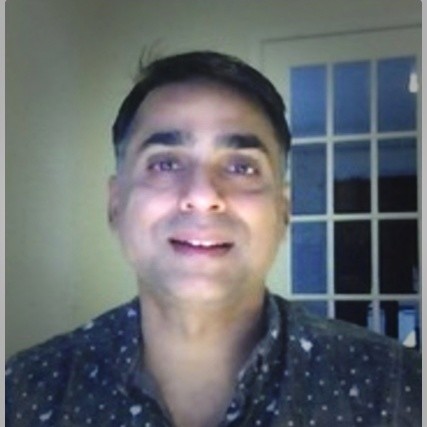5 Benefits of Virtualization in a Cloud Computing Environment
Virtualization in cloud computing landscapes has become an increasingly common practice. Through virtualization, engineers can more efficiently use available computers and hard drive space, essentially by dividing a single computer into multiple different virtual computers. This multi-layered computing approach creates virtual machines (VMs), and helps to maximize your organization's hardware use.
When used correctly, virtualization provides a firm foundation for all cloud computing efforts. Your storage devices, network resources, operating systems, hardware platforms and other key computing features remain secure, and you can comfortably scale any cloud infrastructure as necessary.
5 Benefits of Virtualization in a Cloud Environment
Virtualization deployed in a cloud environment yields a rich variety of benefits. You'll be able to achieve a more efficient cloud output, not to mention the sustained security benefits and the greater return on your hardware and software investments. The benefits of virtualization in cloud computing include the following items:
1. Protection from system failures
No matter how careful you are with the technology you use, technology in general can sometimes be prone to system issues. Businesses can handle a few glitches, but if your developer is working on an important application that needs to be finished immediately, the last thing you need is a system crash.
One advantage of virtualization in cloud computing is the automatic backup that takes place across multiple devices. By storing all your backup data through virtualized cloud services or networks, you can easily access files from any device. This multi-layered access prevents you from losing any files, even if one system goes down for a time.
2. Hassle-free data transfers
Another benefit of virtualization in cloud computing is expedited data transfer. You can easily transfer data from physical storage to a virtual server, and vice versa. Virtualization in cloud computing can also handle long-distance data transfers. Administrators don’t have to waste time digging through hard drives to find data. Instead, dedicated server and cloud storage space allow you to easily locate required files and transfer them appropriately.
3. Firewall and security support
Security remains a central focus in the IT space. Through virtual firewalls, made possible through computer virtualization, you can restrict access to your data at much lower costs compared to traditional data protection methods. Virtualization earns you protection from many potential cybersecurity issues, through a virtual switch that protects your data and applications from harmful malware, viruses and other threats.
Firewall features for network virtualization allow you to create segments within the system. Server virtualization storage on cloud services will save you from the risks of lost or corruputed data. Cloud services are also encrypted with high-end protocols that protect your data from various other threats. When data security is on the line, virtualization offers premium-level protection without many of the associated firewall costs.
4. Smoother IT operations
Virtual networks help IT professionals improve efficiency in the workplace. These networks are easy to operate and faster to process, eliminating downtime and helping you save progress in real time. Before virtual networks were introduced in the digital world, technical workers could take days, sometimes weeks, to create and sufficiently support the same data across physical servers.
Apart from the operations, virtualization also helps IT support teams solve critical, sometimes nuanced technical problems in cloud computing environments. Because data is always available on a virtual server, technicians don’t have to waste time recovering files from crashed or corrupted devices.
5. Cost-effective strategies
Virtualization is a great way to reduce operational costs. With all the data stored on virtual servers or clouds, there’s hardly a need for physical systems or hardware, saving businesses a significant amount in waste, electricity and maintenance fees. In fact, 70% of senior executives support the integration of virtualization at some level across their organization, specifically for its time-saving properties. Virtualization also saves companies a significant amount of server space, which can then be utilized to further improve daily operations.
Adopting virtualization for your cloud network
The benefits to virtualization in cloud computing can effectively take your company to the next level. Revolutionized efficiency, unprecedented data protection, improved IT operations, minimized downtime and other key virtualization benefits mean you can spend more time building your organization's cloud infrastructure, and less time troubleshooting any related issues. To take full advantage of virtualization in a cloud computing environment, you'll need to educate yourself on the specifics of how to properly virtualize a traditional computer network. Fortunately, our cloud computing certification can help you eliminate the learning curve and adopt pivotal cloud-related IT skills. Investing in your own future means investing in the future of your organization, and it's never been easier than QuickStart.