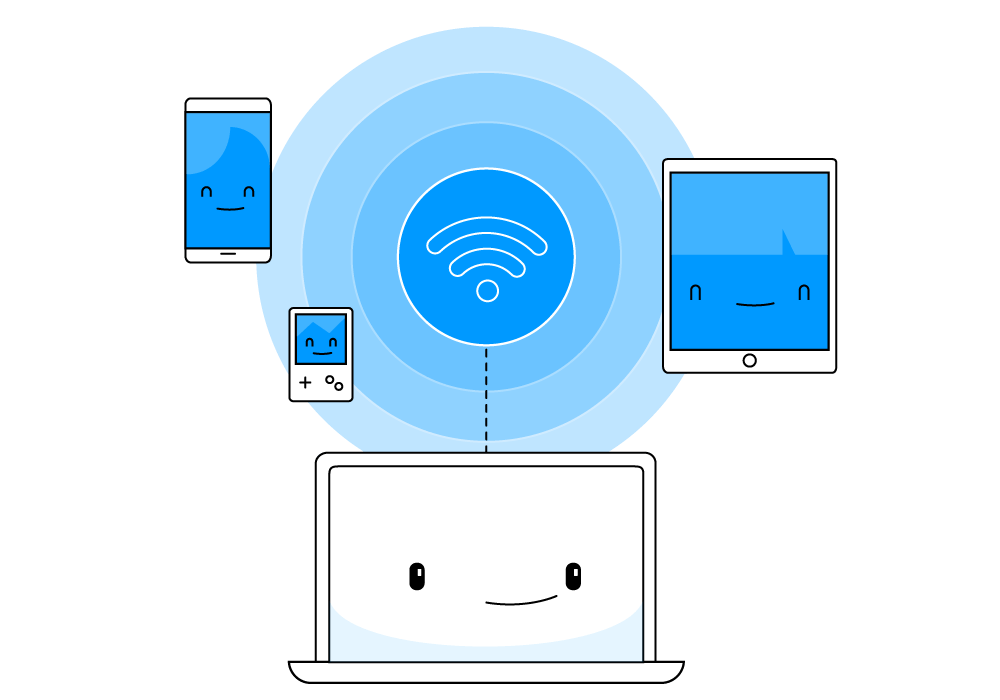
When and How to Use 20mhz vs 40mhz vs 80mhz
The word "network" is a simple word of seven letters, but is it that simple? Let's take a broader look to understand it correctly.
To put it simply, whenever we think of or talk about some inter-connected location, we refer to it as a network.
But why?
The term, "network" comes from Information Technology, and it is one of the core terms of IT which the industry relies on the most. In IT, a group of devices that can communicate using a link is called a network. We call these devices hosts, and all the hosts have their unique identity addresses.
Therefore, a combination of different devices is a network, and a combination of these networks is called the internet. Of course, all of these networks have a unique identity address, which works like the address of the network and then the address of the device. There can be an infinite number of networks on the internet as long as they have a unique identity. This is why we see the internet as a single network.
Why Do We Need a Network and the Internet?
Because devices could not just be connected to make them communicate, there needed to be some sort of protocol and solution. The network was that solution. Now everyone is able to connect multiple devices through a network and connect those networks through the internet in various ways.
When talking about networks, it has many benefits like:
- Heterogeneity: There are hundreds of networks on the internet, but every network that appears on the internet does not have the same type or address. All of them have different and unique addresses and types.
- Performance: Networking has become very fast and performance-oriented. Segmentation of the networks through routers increases the performance in most cases.
- Security: On the internet, we can configure routers to allow only certain traffic to access the network.
Major Networking Concepts
Here are some major concepts of networking that everyone who wants to learn it should know.
- Layers
The Internet is complex, so it is divided into four layers: Application layer, Transport layer, Network layer, and Link layer. All of these layers have their purpose and work to make up the internet.
- Packets
There are two types of switching in networking. One is circuit switching, in which data is sent through the pre-divided dedicated route between the sender and the receiver. Another one is packet switching, where the data is broken into packets and distributed throughout the network to be sent.
- Routing
Routing, as one can assume from the name, is the process of deciding the path from source to destination with the help of routing algorithms. The routing algorithm designs the route in a way that no router is over or underpopulated. Proper routing helps you increase the performance of the process, and you can configure it for better security as well.
- Security
Security is a big concern when we talk about the internet. As we know, it is a shared resource among many users. It needs to be secured to ensure the safety of the network. There can be attacks if there is even a little loophole in the security, and all the users can be at risk. We need to know how to defend and protect a computer network against these cyber attacks and prevent them from happening in the very first place. Cryptography can be used to stop these attacks.
Introduction to Wi-Fi
It is the protocol that wireless networking is used to communicate with devices without using any direct cable connection. It is a type of local area network that is wireless and follows the protocol 802.11 IEEE network standard. It is a popular network in the modern era to access internet connectivity, and all the latest devices are designed to work with it.
Advantages and Disadvantages of Wi-Fi
As with anything, there are some pros and cons to wi-fi.
Advantages of Wi-Fi
- The significant advantage wi-fi has to offer is the convenience to connect to the internet from anywhere we are. We just need to have Wi-Fi signal detection in our device, and these locations and distances are increasing day by day.
- It helps us increase productivity by keeping us in touch all the time.
- It is expandable. No matter how many devices you connect with it, it works, based on the bandwidth of the network.
- It provides us with digital mobility, which has made remote work manageable for professionals.
Disadvantages of Wi-Fi
- Range is an issue when it comes to Wi-Fi connectivity. Signals that have a limited range can become problematic sometimes.
- As we know, signals and data of Wi-Fi travel through the air, and it can easily be intercepted. Security is an issue in Wi-Fi connectivity, but using encryption technology can solve the problem to some extent.
- There can be disruption in the Wi-Fi signals due to home appliances like a refrigerator or microwave oven.
How Does Wi-Fi Work?
Wi-Fi is nothing but the transmission and receiving of wireless signals. Most of the time, there is a router that receives wireless signals from a remote location and transmits them to different devices. A phone or a tablet can also be utilized to receive the signals and broadcast them to other devices through hotspot configuration.
In a typical house, there is a router for this purpose. Regardless of how the Wi-Fi is being used, the result is always a wireless signal that helps devices connect with the main transmitter. The range and strength of the signal rely on the bandwidth of the network.
You can get information about managing network infrastructures by acquiring a Microsoft AZ-800 certification in . Enroll in our Microsoft online training to get started.
What Is Bandwidth?
The data transfer rate between two devices through a wired or wireless network is called bandwidth. It is usually measured as the amount of data transferred in one second. There are multiple bandwidths available. Now it is up to your needs which one you choose to have. Let's see which one is the best under the light of performance.
Which Bandwidth Is the Best?
When choosing the channel bandwidth for a Wi-Fi network, the only thing to consider is that the data rate depends on the channel bandwidth. The transfer rate will be as high as the channel bandwidth. We commonly have three options to choose from: 20MHz, 40MHz, and 80MHz. Also, higher bandwidths do not have support available as the lower ones do. So we sometimes have to compromise the high speed and go with the better-supported bandwidth.
- 20MHz Bandwidth
Most of the Wi-Fi people use is 20MHz for video streaming with a frequency of 2.4GHz. As there is a large amount of non-overlapping channels in 20MHz, you will not face any problem doing anything, and the internet speed you get is uninterrupted. You can use this channel bandwidth a 2.4GHz frequency, but not a 5GHz.
- 40MHz Bandwidth
If you need a data transfer rate higher than what you are getting at the 20MHz channel, you can always go for 40MHz channel bandwidth. In 40MHz, you will not get as many channels as 20MHz, but you can still get 12 non-overlapping channels if you use it with a frequency of 5MHz. You can use this channel bandwidth with 2.4GHz and 5GHz.
- 80MHz Bandwidth
If you need a higher data transfer rate, you should go for 80MHz. But you are likely to find congestion when there is even a little traffic because there are not enough non-overlapping channels for you to operate within. So, it is more likely that you will face channel interference. If you are in not so crowded place, then you can go for 80MHz.
Clearing the Channel
Clearing the channel is a must-do practice for everyone. You can clear the channel by using peripheral devices that are low-bandwidth when there is no need for higher bandwidth. This includes printers, scanners, and other devices that can connect to your network. You just need to set up these devices at 2.4GHz and set your computer at 5GHz, and that will do the trick for you.
Our wireless networks operate mostly on two frequencies that are 2.4GHz and 5GHz. It can be different for every other network out there, but 2.4GHz is the most used frequency that almost every other wireless network uses. Between the 5GHz and 2.4GHz, the latter gets crowded most of the time, whereas the former one does not have this problem.
Channel Bandwidth for 2.4GHz
Since most networks have a 2.4GHz frequency, which bandwidth suits the 2.4GHz frequency the most? There are 20MHz, 40MHz, and 80MHz of channel bandwidth, and for a 2.4GHz frequency, 20MHz bandwidth would be the most beneficial. As we know, in 20MHz bandwidth there are a lot of non-overlapping channels that disregard the chance of any congestion.
Channel Bandwidth for 5GHz
5GHz is the frequency not all the networks have due to the less amount of non-overlapping channels. There is always a threat of channel interference when working with 5GHz. This frequency can work well with the 40MHz channel and 20MHz channel, but the problem remains the congestion. If that problem is cut through, 5GHz is a much faster frequency than 2.4GHz and works well with networks.
About 160MHz
As we have discussed earlier, the data transfer rate depends on the channel bandwidth. And by that logic, 160MHz should have the fastest data transfer rate. But that is not the case because when you try to use 160MHz channel bandwidth; it will create congestion with other networks, especially if you have neighbors. Their network will keep getting interrupted and neither you nor them will be able to access the internet. An 802.11 ac router will be required if you want to use 160 MHz with two channels of 80MHz. And as we have discussed earlier, the 80MHz channel itself faces the problem of congestion.
How you decide which channel bandwidth to use — and which frequency to use with that channel bandwidth — depends on the needs and circumstances. If your operation requires a higher data transfer and you go for the 40MHz or 80MHz channel bandwidth, other conditions should be met as well. Otherwise, you will become the victim of congestion and face network interference, which will make your operations worse.
So, the basic idea is to find a combination of channel bandwidth and frequency but with keeping the conditions and circumstances in mind. You can go with the 20MHz channel with a frequency of 2.4GHz, the most suitable with no threat of congestion. If the data transfer rate is that bigger problem, you can go for a 40MHz channel with 2.4GHz frequency, as it will have enough non-overlapping channels.
Talk to our experts for more information on Microsoft Training for you and your team!
Top Courses in Cisco
-
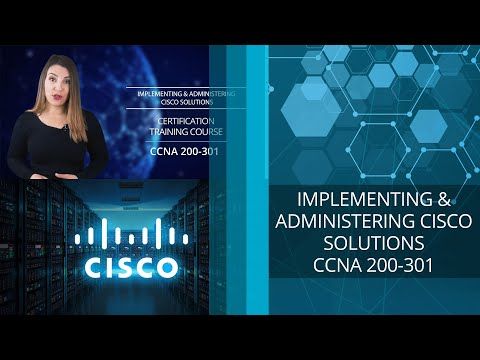
Implementing and Administering Cisco Solutions (200-301 CCNA)
Intermediate5.0On Demand -
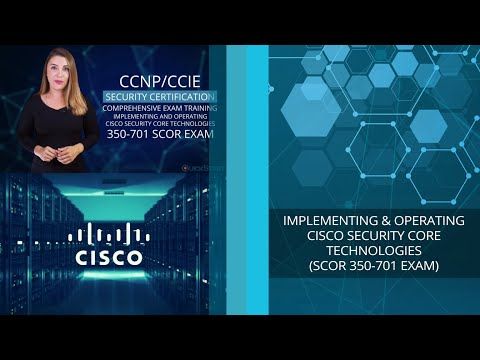
Implementing and Operating Cisco Security Core Technologies (SCOR 350-701 Exam) v1.0
Intermediate5.0On Demand -

Implementing and Operating Cisco Security Core Technologies v1.0 (SCOR)
Intermediate Virtual Classroom
